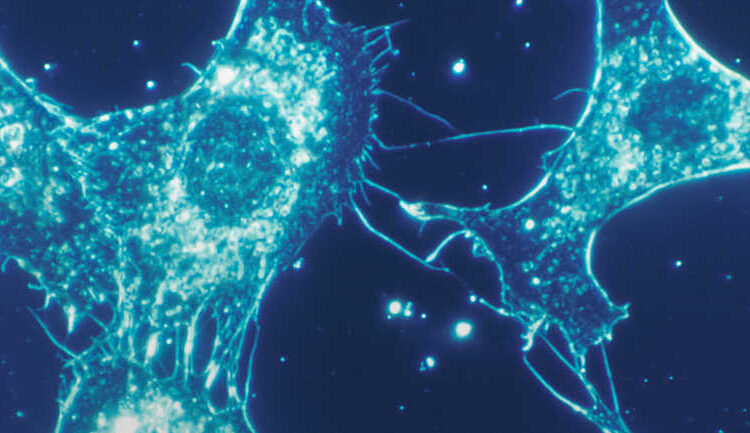I use a website called Scribblar to host my online tuition. Scribblar is an online whiteboard and collaborative working tool, that can be used in real time for online tuition. It has the ability to upload resources (eg exam papers) for use during lessons, as if they were printed paper. There is a private ‘room’ for each student that can be visited in-between lessons and which slowly accumulates a history of all the teaching and discussions. Before a lesson I upload relevant teaching resources to the ‘room’, usually past papers, notes or powerpoint presentations.
I use Microsoft Teams for the ‘face-to-face’ element, which for me is essential to be able to visually interact with my students. So my online lessons are run in exactly the same way as ‘classic’ face-to-face tuition. The only difference is paper is electronic! What you see, I see; we can both annotate the ‘electronic’ paper, we can both talk to each other and look at each other, we but could be on opposite sides of the globe.